Frequently Asked Questions (FAQ) Hovo 620 and 600 Series models
- What are the main features and what items are included inside package?
- What is HEPA filter function?
- Why is Hovo 620 model maintenance easy?
- Will Hovo 620 continue to do vacuuming after battery is recharged?
- Can Hovo 620 mop the floor?
- Should Hovo 620 remain at charging base in order for scheduler to work?
- What is the warranty period for Hovo 620?
- Where can I get Hovo 620 User Manual?
- Does Hovo 620 have virtual wall like device to block vacuuming area?
- How to charge the battery correctly?
- Where to place Self-Charging Station to make it easier for the Hovo 620 to find it?
- How does Hovo 620 search for Self-Charging Station?
- Can I move charging station to different location and not lost time setting?
- How to set up clock and scheduler setting on charging station?
- How to detect when the dust bin is full and when to empty debris inside dust bin?
- What is the purpose of edge cleaning mode?
- Can I use remote control to do spot cleaning?
- Is Hovo 620 good to clean thicker carpets? Can it go over area rugs with tassels and if gets stuck reverse and move on?
- How does dirt detection work?
- Why does my robot move backwards?
- View Hovo 600 error codes meanings and trouble shooting. View Hovo 600 error codes meanings and trouble shooting.
- Where can I find unit serial #?
- How do I clean my unit?
1. What are the main features and what items are included inside package?
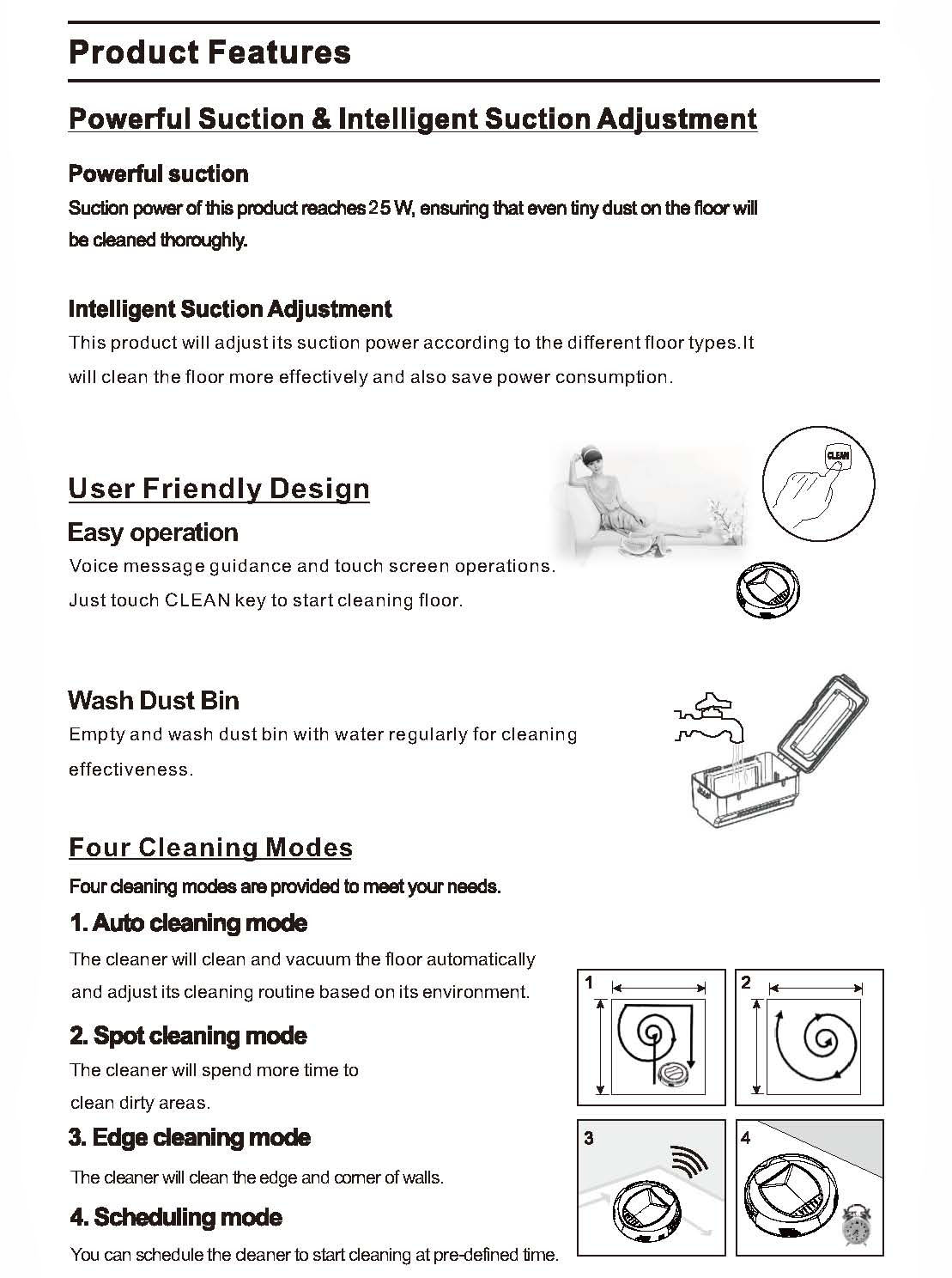
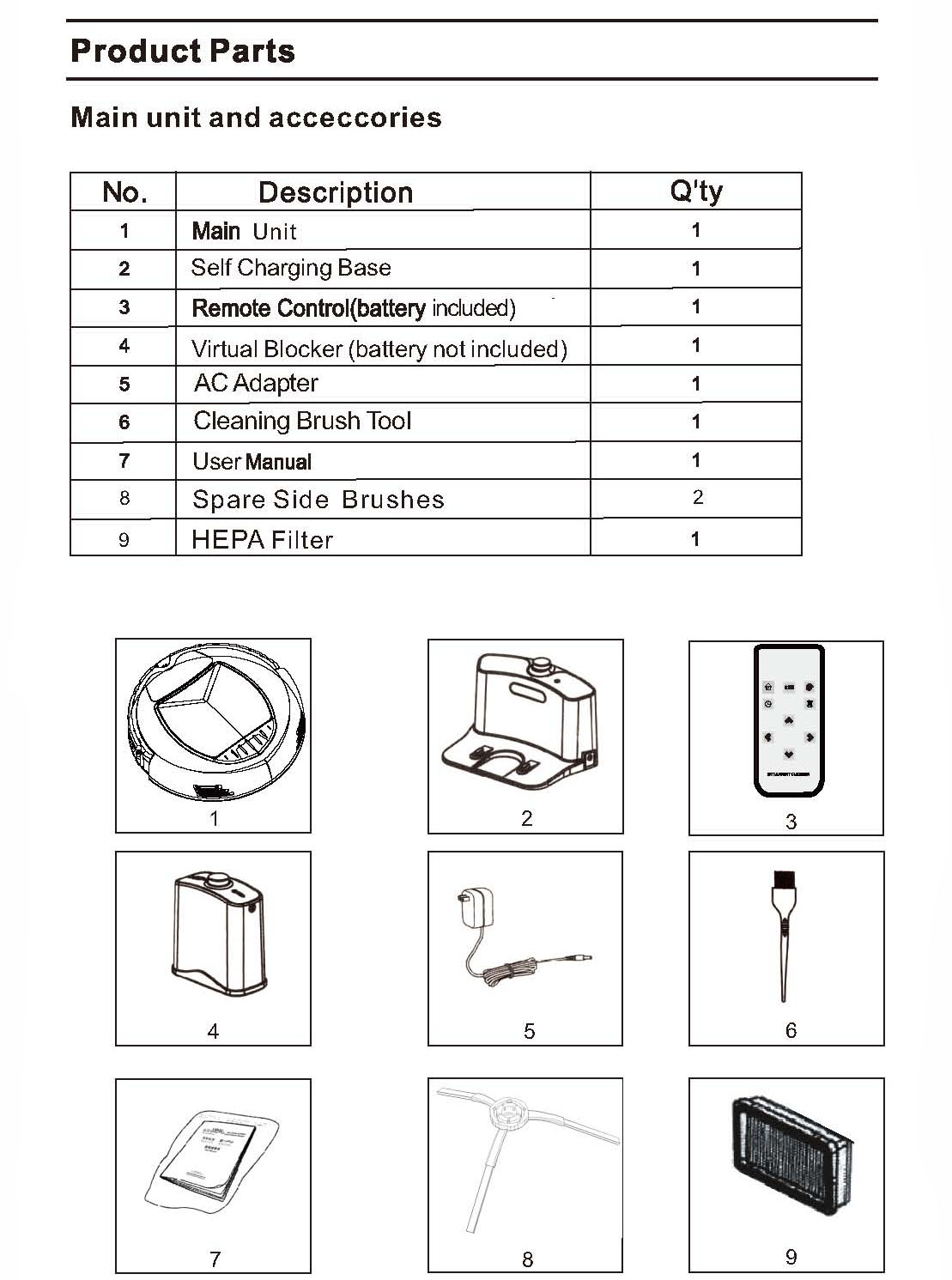
2. What is HEPA filter function?
The following diagram illustrates how primary filter and HEPA filter work.

3. Why is Hovo 620 model maintenance easy?
There is no lower brush that needs to be cleaned or replaced
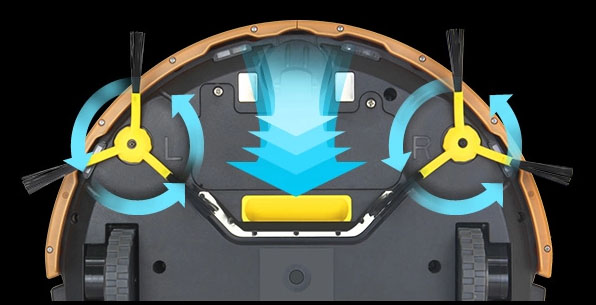
4. Will Hovo 620 continue to do vacuuming after battery is recharged?
No. but after the battery is completely recharged by its docking station, you can press the "CLEAN" key to resume cleaning. To save power consumption, you can turn power switch off after battery is fully charged.
5. Can Hovo 620 mop the floor?
Hovo 620 model has two extra features; UV light to kill germs and mopping pad to mop hard surface floors. Two washable microfiber mopping pads are included inside package to do dry or wet mopping. You can also use third party Kirkland Scotch Brite ™or Swiffer Sweeper™ pads to perform your mopping or sweep floor cleaning. It is easy to mount third party pad on mopping trailing bar.
See photos below:

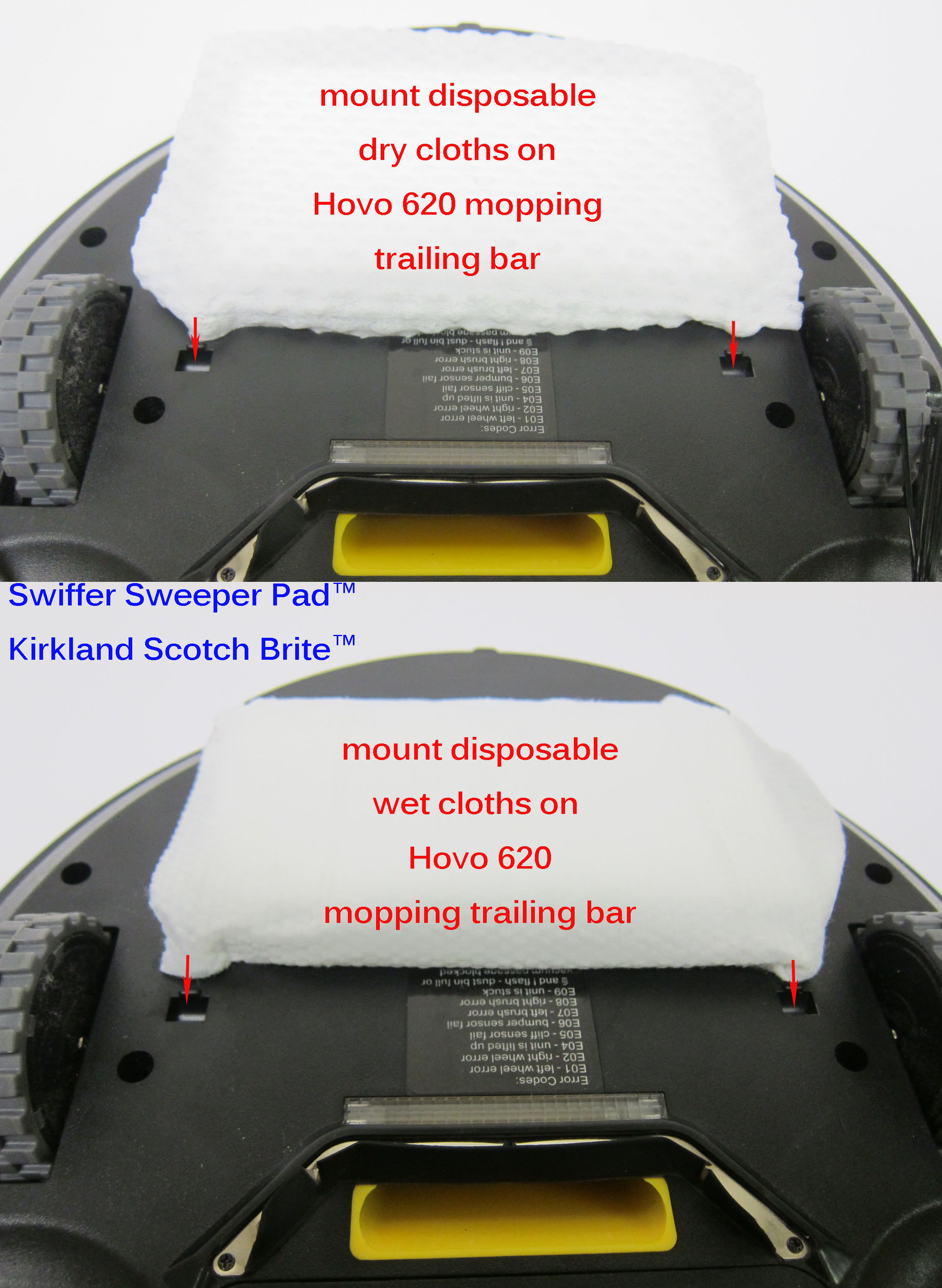
6. Should Hovo 620 remain at charging base in order for scheduler to work?
No, Hovo 620 scheduler can function anywhere. When pre-programmed time arrives, Hovo 620 will automatically start the cleaning process.
7. What is the warranty period for Hovo 620?
One year unit warranty and 6 months battery warranty.
8. Where can I get Hovo 620 User Manual?
To download or read the User Manual Click Here
To download or read Quick Start Guide Click Here
9. Does Hovo 620 have virtual wall like device to block vacuuming area?
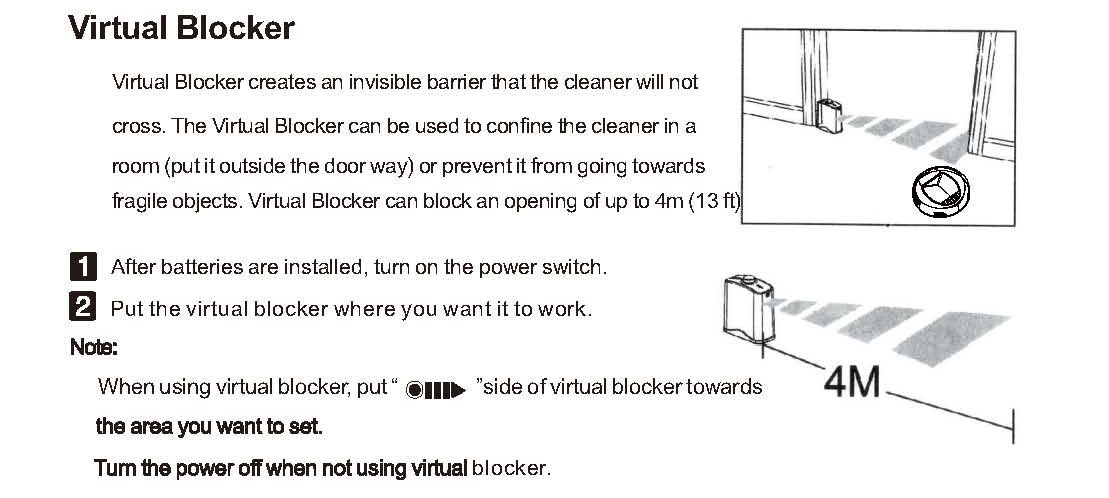
10. How to charge the battery correctly?
To save power consumption, you can turn power switch off and unplug charging station after battery is fully charged.
Turn on power switch on the unit side before recharge battery. Otherwise, E10 error code will show up. 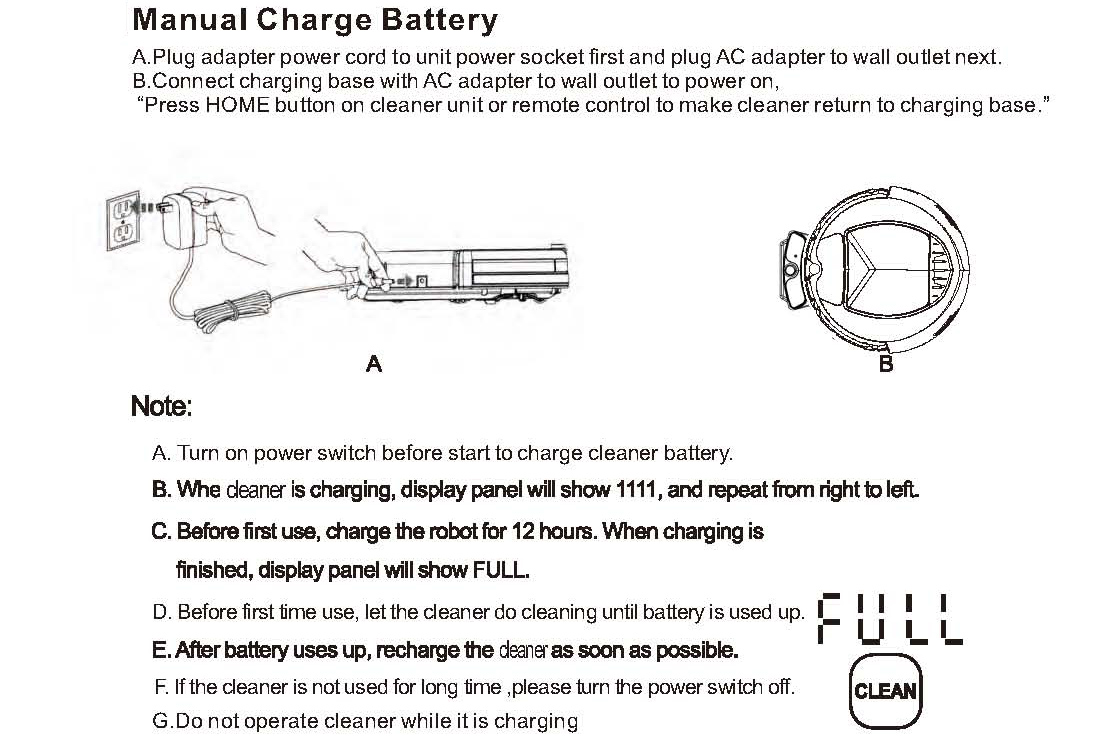
There are two ways to recharge battery, manual charging and Auto charging. Please refer to page 7 of user manual for details.
11. Where to place Self-Charging Station to make it easier for the Hovo 620 to find it?
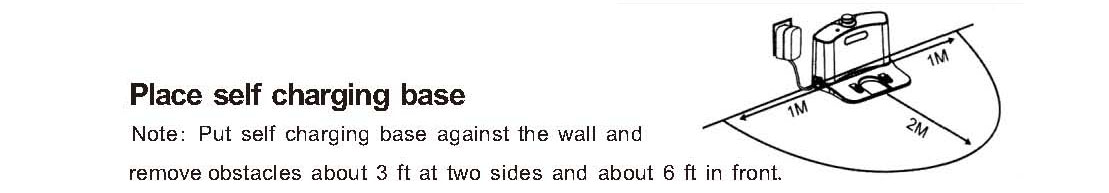
12. How does Hovo 620 search for Self-Charging Station?
Hovo 620 finds the charging station using stronger signal between its unit and base. This way, the docking process is quick and efficient.
Return to the top
13. Can I move charging station to different location without affecting its schduled time settings?
Yes. You can move charging station any time since remote control unit saves the clock time and scheduler time.
14. How to set up clock and scheduler setting on charging station?
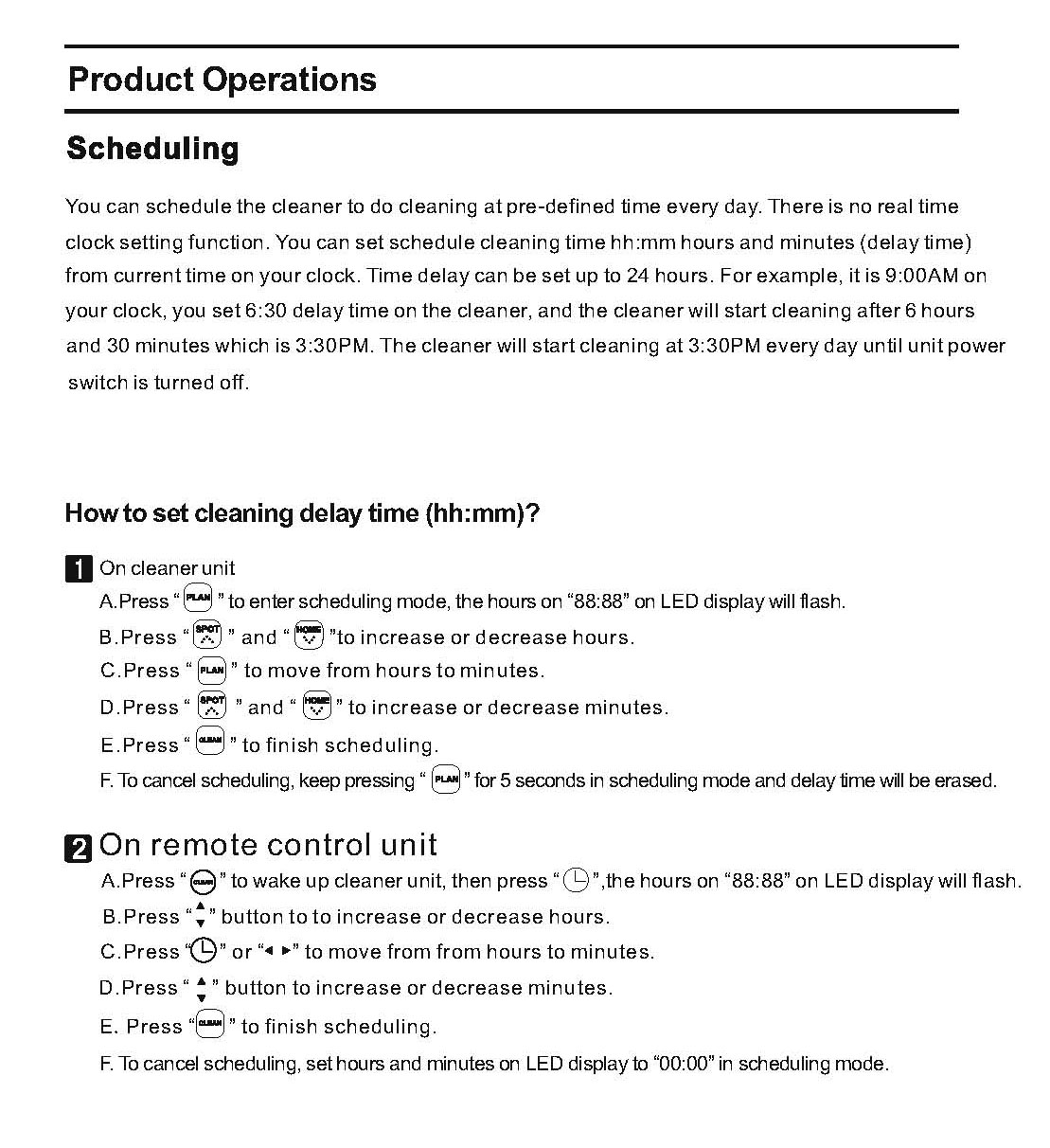
15. How to detect when the dust bin is full and when to empty debris inside dust bin?
There will be alert when dust bin is full or vacuum passage is blocked. Please empty dust bin, clean vacuum passage and clean air filter.
16. What is the purpose of edge cleaning mode?
Move the unit close to wall or corner and press edge cleaning icon on remote control to clean corners and along the wall.
17. Can I use remote control to do spot cleaning?
Yes, the Hovo 620 can be moved manually to a specific spot via remote control buttons. During its movement there, it is also continually cleaning. Once there, it will clean that spot until the the built-in dirt detection feature decides the spot is fully cleaned.
Hovo 620 can clean carpets that are thick up to 1/2". Hovo 620 can climb up 1/2" carpet. It will not go over rug with tassels since the roller brush will not do reverse action like Roomba unit.
19. How does dirt detection work?
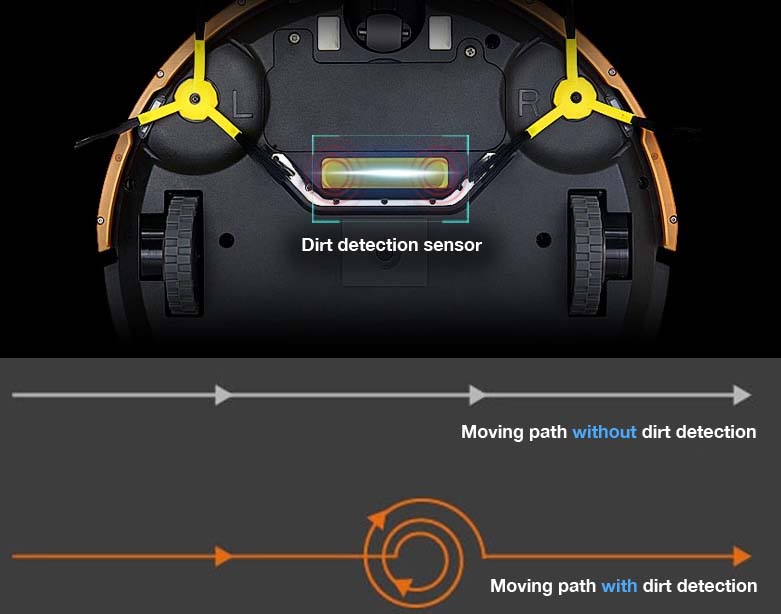
20. Why does my robot move backwards?
Please clean cliff detection sensors with clean cloth.

22 Where can I find unit serial #?

Please e-mail your questions to
or call us at 1-408-943-9308.